The Best Googlesheets Hacks for Marketers
Google Sheets is a powerful tool for marketers. It helps them organize data, track performance, and collaborate with teams. Here are the best Google Sheets hacks for marketers that will boost efficiency and productivity.
1. Use Templates to Save Time
Templates can save a lot of time. Google Sheets offers many free templates. Marketers can use templates for budgets, calendars, and project management.
Popular Templates For Marketers
- Marketing Budget Template
- Social Media Calendar Template
- Project Management Template
2. Automate Tasks with Google Sheets
Automation can make a marketer's job easier. Google Sheets allows you to automate repetitive tasks. Use add-ons like Proven.ly to integrate and automate tasks directly from Google Sheets.
Benefits Of Automation
- Save time on repetitive tasks
- Reduce human error
- Improve accuracy and efficiency
3. Utilize Conditional Formatting
Conditional formatting helps highlight important data. Marketers can use it to make data more readable. For example, highlight cells with low engagement rates in red.
How To Use Conditional Formatting
- Select the cells you want to format.
- Go to Format > Conditional formatting.
- Set the rules for formatting.
4. Leverage Pivot Tables
Pivot tables are great for summarizing data. Marketers can use pivot tables to analyze data quickly. This helps in making informed decisions.
Steps To Create A Pivot Table
- Select the data range.
- Go to Data > Pivot table.
- Customize the pivot table as needed.
5. Use Google Sheets Add-ons
Add-ons enhance the functionality of Google Sheets. For example, marketers can use Proven.ly to boost conversions with social proof and notification popups.
Top Add-ons For Marketers
- Proven.ly
- Supermetrics
- Google Analytics
6. Collaborate in Real-Time
Google Sheets allows real-time collaboration. Marketers can work together on the same document. This feature is useful for team projects and brainstorming sessions.
Advantages Of Real-time Collaboration
- Improves team productivity
- Ensures everyone is on the same page
- Reduces the need for multiple versions of the document
7. Use Data Validation
Data validation helps maintain data quality. Marketers can use it to ensure that only valid data is entered. For example, restrict the input to certain dates or numbers.
How To Set Up Data Validation
- Select the cell or range of cells.
- Go to Data > Data validation.
- Set the criteria for valid data.
8. Create Dynamic Charts
Charts make data visualization easy. Marketers can create dynamic charts to represent data visually. This helps in understanding trends and patterns.
Steps To Create A Dynamic Chart
- Select the data range.
- Go to Insert > Chart.
- Customize the chart as needed.
9. Use Import Functions
Import functions help bring data from other sources. Marketers can use functions like IMPORTDATA, IMPORTHTML, and IMPORTRANGE. This is useful for pulling data from websites and other Google Sheets.
| Function | Description |
|---|---|
| IMPORTDATA | Imports data from a URL. |
| IMPORTHTML | Imports data from a table or list within an HTML page. |
| IMPORTRANGE | Imports a range of cells from another Google Sheets document. |
10. Use Filters to Sort Data
Filters help sort and analyze data. Marketers can use filters to focus on specific data sets. This is useful for analyzing campaign performance and other metrics.
How To Apply Filters
- Select the data range.
- Go to Data > Create a filter.
- Click on the filter icon to set the criteria.
Frequently Asked Questions
What Are Google Sheets Hacks For Marketers?
Google Sheets hacks help marketers streamline tasks, analyze data, and improve efficiency.
How Can Marketers Automate Tasks In Google Sheets?
Marketers can use Google Sheets' built-in functions and add-ons to automate repetitive tasks.
Can Google Sheets Track Marketing Performance?
Yes, Google Sheets can track key metrics, analyze data, and visualize results for marketing campaigns.
What Are Must-know Formulas For Marketers?
Important formulas include VLOOKUP, SUMIF, and QUERY to manage and analyze data effectively.
Conclusion
These are the best Google Sheets hacks for marketers. They help in saving time, improving accuracy, and boosting productivity. By using these hacks, marketers can make the most out of Google Sheets.
Don't forget to check out Proven.ly for boosting your conversions and building trust with social proof and notification popups powered by Google Sheets.
Transparency Note: Some links in this post are affiliate links, meaning I may earn a small commission at no extra cost to you if you make a purchase. I only recommend products I trust. Your support helps sustain this website. Thank you!
- ReviewPart © 2024 All Rights Reserved